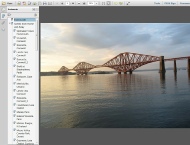
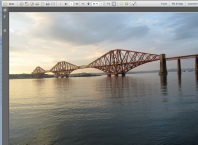
Click each picture to enlarge it.
The picture on the left shows how the pictures will look when the bookmarks in Adobe Reader are hidden.
The picture on the right shows how they will look when the bookmarks are displayed.*** (Use CTRL+L to toggle)
You will need to have the free Adobe Reader installed (or an alternative reader)
You can download it from http://get.adobe.com/uk/reader/otherversions/
(On an iPad install and open in the free Adobe Reader app)
Click here to download all the photobook pictures*
(Or download** to your computer to view in full-
* Close the window to return to the ‘Winston Davis Pictures and Poems’ menu.
** Right-
*** In Adobe Reader, as you step through the pictures the colour of the associated bookmark icon will change, allowing you to note the name of the picture.